Download the Bark Mod Menu for your VR Game Gorilla Tag. Bark Mod Menu allows the player to summon a 3D interface into the game that toggles various fun/useful mechanics on and off. Because it is only enabled in modded lobbies, this mod is safe to use online.
“Bark” is a mod for the VR game Gorilla Tag that introduces a 3D interface, allowing players to toggle various fun and useful mechanics on and off. This mod enhances the game by adding new movement abilities, physics modifications, teleportation options, multiplayer interactions, and miscellaneous features like joining private Bark user lobbies. It’s designed for use in modded lobbies to ensure a fair play environment and encourages community engagement through creative gameplay.
Introduction
Gorilla Tag is a virtual reality game that has rapidly gained popularity due to its unique and engaging gameplay mechanics. Players take on the roles of gorillas and use physical movement to navigate various environments, engaging in tag-style games that emphasize agility and strategy. The game’s simple yet addictive concept, combined with the immersive experience offered by VR, has captivated a diverse audience, leading to a vibrant and growing community of players.
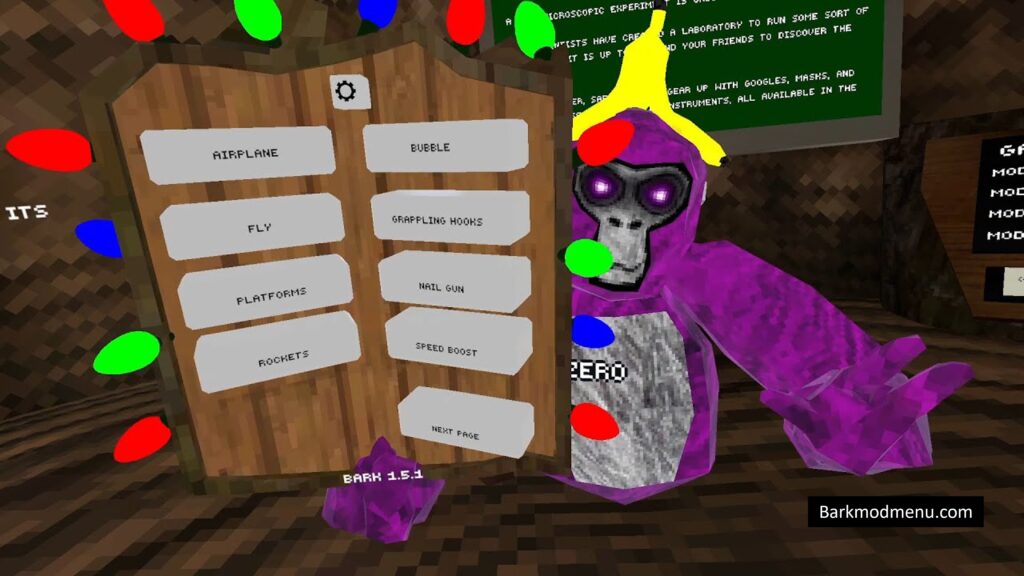
One of the key reasons for its popularity is the extensive modding support, which allows players to customize and enhance their gaming experience. The Bark Mod Menu, developed by KyleTheScientist, is particularly popular among the community. This mod menu introduces a variety of features such as telekinesis, boxing, and grappling hooks, which add new dimensions to the gameplay. By enabling players to modify in-game physics and interactions, the Bark Mod Menu provides a fresh and dynamic experience, keeping the game exciting and engaging for both new and seasoned players.
Key Features
Bark has various modules that can be toggled on and off, including:
Movement
Airplane– This allows the player to fly around. Spread your arms out like and airplane to activate and use your wrists to steer!Bubble– (Networked!) Creates a bubble around your so you can float around.Fly– Use the joysticks fly aroundGrappling Hooks– Grab one of the grapple guns off of your hip holster with either grip button and then press the trigger to firePlatforms (Left/Right)– Press the grip button on your controller to create a floating platform in the air that you can stand on. There’s a toggle for each hand so that you can disable one if it clashes with another mod’s inputs.Speed Boost– Significantly increases the player’s movement speedNail Gun– Press the trigger to summon the nail gun. Release the trigger to fire a nail into surfaces that you can grip to climb.Rockets– Press the grip button to spawn a rocket in each hand that boosts you around.Wall Run– Allows you to seamlessly transition between running on floors, walls, and ceilings! Push off to revert to normal movement.Zipline– Press the grip button to spawn a zipline launcher. Press and release the trigger to fire a zipline.
Physics
Low Gravity– Decreases the strength of gravityNo Collide– Allows the player to fall through solid objects. Enabling this automatically enables platforms so you don’t fall to your death!No Slip– Disables sliding on slippery surfaces, like ice.Potions– (Networked!) Drink potions to change your size!Slippery Hands– Makes everything slippery so you can ski anywhere!
Teleportation
Checkpoint– Grip the left trigger to start summoning a holographic banana above your hand. Grip the right trigger to warp back to it.Pearl– Use grip to summon a teleport pearl. Throw it and you will warp to wherever it lands.Teleport– Make a triangle with your thumbs and index fingers and peer through it to initiate a teleport. Use your head to aim more finely.
Multiplayer
Boxing– Better known as “punch mod”, this allows the player to be punched around by others in the lobby. You can’t be punched while touching the ground.Fireflies– Press [Grip] to summon a firefly for each player in the lobby. Release [Grip] to send them flying to their player.Piggyback– Allows you to ride other players! To mount someone, have them give a thumbs-up, and then grip nearby them. If they give you a thumbs down at any point, you’ll stop riding them. Consent is important!Telekinesis– If another player points at you with their grip button pressed, they can pick you up and throw you from afar.X-Ray– Allows you to see other players through walls.
Miscellaneous
Join Bark Code– Allows you to join a private lobby for Bark users.
These modules can be useful for exploring the game world, experimenting with gameplay mechanics, or just having fun with friends. They are not meant to be used to harass others, which can result in a ban from the game.
How to Install Bark Mod Menu
Prerequisites
Before diving into the installation, there are a few prerequisites you need to meet:
- Gorilla Tag Installation: Ensure you have Gorilla Tag installed on your PC.
- VR Headset: A compatible VR headset (such as Oculus, Vive, or Valve Index) connected to your PC.
- Mod Loader: BepInEx, a popular mod loader, is required to manage and load mods for Gorilla Tag.
- Monke Mod Manager Maake sure to download and installed. Make sure to check off Utilla. Once you have installed the mod loader, simply drop the
Bark-X.X.X.dllfile into your plugins folder.
Step-by-Step Installation Guide
Step 1: Download BepInEx
BepInEx is an essential tool for modding Gorilla Tag. Follow these steps to download and set it up:
- Visit the BepInEx GitHub Page: Navigate to the BepInEx GitHub repository.
- Download BepInEx: Select the appropriate version for your system (usually BepInEx x64 for 64-bit systems) and download the latest release.
- Extract the Files: Once downloaded, extract the BepInEx files into your Gorilla Tag installation directory. This directory is typically located at
C:\Program Files (x86)\Steam\steamapps\common\Gorilla Tagor a similar path depending on your setup.
Step 2: Download the Bark Mod Menu
With BepInEx installed, the next step is to download the Bark Mod Menu:
Download the Mod: Download the Bark Mod Menu file, usually provided as a .dll file.
Step 3: Install the Bark Mod Menu
Now that you have both BepInEx and the Bark Mod Menu, you can proceed with the installation:
- Locate the BepInEx Plugins Folder: Within your Gorilla Tag directory, navigate to
BepInEx > plugins. - Copy the Mod File: Copy the downloaded Bark Mod Menu .dll file into the
pluginsfolder. This allows BepInEx to load the mod when you start the game.
OR
If you have Computer Interface installed, download and install Bark-X.X.X.CI.dll instead.
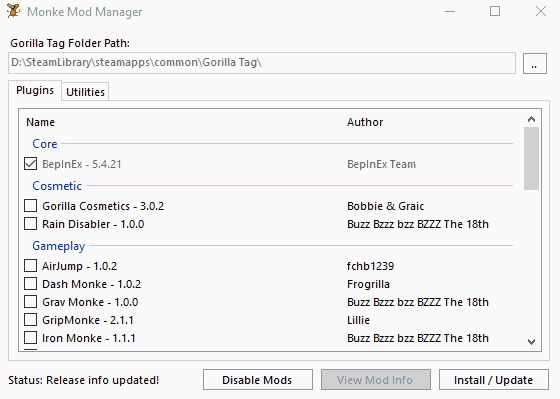
Note
While Bark is designed to be safe to use in modded lobbies, it is important to note that using mods in any form in public lobbies can result in a ban from the game. Use Bark at your own risk and only in modded lobbies.
Step 4: Configure and Launch Gorilla Tag
With the mod installed, the final steps involve configuring any necessary settings and launching the game:
- Check for Configuration Files: Some mods may come with additional configuration files or instructions. Ensure you follow any specific setup required by the Bark Mod Menu.
- Launch Gorilla Tag: Start Gorilla Tag through your VR headset’s software (e.g., Oculus software or SteamVR). BepInEx will automatically load the Bark Mod Menu during the game’s startup process.
- Verify Mod Functionality: Once in-game, check if the Bark Mod Menu features are active. This can usually be done by accessing the mod menu through a specific keybind or in-game option.
Troubleshooting Common Issues
While the installation process is generally straightforward, you may encounter some common issues. Here are a few troubleshooting tips:
- Mod Not Loading: Ensure the .dll file is correctly placed in the
BepInEx > pluginsfolder. Verify that you have the correct version of BepInEx and the Bark Mod Menu. - Game Crashes: If Gorilla Tag crashes on startup, remove the mod .dll file and try launching the game. If the game runs without the mod, there may be a compatibility issue. Check for updated versions of both BepInEx and the Bark Mod Menu.
- No Mod Features: If the mod loads but features are not accessible, review any provided documentation for specific activation instructions or keybinds.
How to use Bark Mod Menu
When you join a modded lobby, simply beat on your chest like a gorilla in an alternating fashion with both hands 4 times (LRLR or RLRL). This will summon the interface in front of you. To hide the interface, simply grab it and throw it away.
Web bark is a mod for the vr game gorilla tag. It allows the player to summon a 3d interface into the game that toggles various fun/useful mechanics on and off. Added the join bark code button which will let you join a. With a few clicks, transform the aesthetic of your game by selecting new skins and effects. A buffed version of the bark mod menu’s christmas update. And of course, all credits go to kylethescientist for the original bark mod menu. Web features of the bark mod menu. Added the fireflies mod which allows you to summon a firefly that will track a player in the lobby.
